Snapchat Update: Fierce Criticism and Public Outrage
Introduction
If you live in UK chances are that you have already suffered a headache trying to use the new Snapchat.Recently Snapchat rolled out a major update in the UK, which completely redesigns this snap sharing platform.
This update is receiving fierce criticism from the users, and why not?
The latest update has made drastic changes at every step of using Snapchat and all the vivid users are completely baffled by the new outlook.
And now the crux of the matter, what exactly are these changes and why are people so outraged about it?
Today we have covered extensively all that is to be known about the latest update and how to get the old Snapchat back.
What has changed with the new update?
Simply, everything.The most striking change of all is that there’s no dedicated Story Page anymore.
Here’s a complete list of all the drastic changes made in the new update.
1. NEW FRIENDS PAGE
 |
| (Picture Credit: Snapchat) |
Friends Page can also be called the modified Chat Section as there you can find your recent chat messages but ALSO the stories posted by your friends.
The new algorithm takes into account with which friends do you actively chat with and will prioritize their stories and chats.
Now, this is one change which can be a boon for some and a bane for others.
- Read The Sun’s article to know what Snapchat has to say about this update.
If you do not like the idea of messages and stories cluttered together in one place, then you will definitely be disappointed by this new update.
But if you do not have a big social circle and would rather look at just one place for both messages and stories, then this one feature might hit that spot.
2. RE-DESIGNED DISCOVER PAGE
Here’s another bark in the fire, the new re-designed Discover Page.While there was still a Discover Page in the older version of Snapchat, the new layout has a dedicated full-screen Discover Page which can be accessed by swiping to right from the camera.
Also, the Snap Map has been relocated to this new Page.
The new Discover Page contains stories and videos of people who are not in your friend list, or in other words, content creators and publishers who wish to advertise their products.
While Snapchat says that they “intended to separate user’s social content from the content by publishers”, it is evidently a sugarcoated way of saying we want to grow our business.
The new Discover Page is also set to prioritize the feeds suited to the user’s preference.
3. NEW WAY TO SEND SNAPS
 |
| (Picture Credit: Snapchat) |
And here’s the final nail in the coffin, the re-designed Send Page.
While the Snapchat company has tried their hand at re-designing every aspect of Snapchat to keep the content of Publishers different than User’s, they have thankfully left the Send Page a bit similar to the older version.
You can now send snaps to My Story, Group Stories, and Our Story.
Also, you can find 8 friends that you most interact with on top of the page.
Why are people so outraged? What does Snapchat have to say about this?
The public outrage is understandable.From a simple, innovative platform for expressing yourself in terms of Snaps, Snapchat has grown onto us as one of our favorite social platforms to share our stories and happenings.
We have grown so accustomed to the swipe left to see the stories, that when the new update shows us the Friends Page, we can’t help but be frustrated.
All the little tweaks and tricks we discovered by ourselves, by using Snapchat day in and out, are suddenly rendered unusable.
It is natural that such a drastic update will take time to settle with the masses.
On the contrary to what many think that “Snapchat should have released multiple updates changing things little by little”, we believe that it was a smart move on the part of the company to dump all the changes in one update rather than irritating the users on multiple occasions.
And no, Snapchat is not rolling back the update for 50,000 re-tweets.
- Read Mashable’s article on the fake news about Snapchat taking back the update for 50,000 re-tweets.
How to get back to the older version of Snapchat
If you are one of the many protestors of the new update and want to get back to your old buddy, the older version of Snapchat, there are basically two ways you can go about it.METHOD 1 – AVOID THE NEW UPDATE
Now, it might seem obvious to many but this is a method which works every time.Why look for a ladder when you can avoid the pit itself?
Android:
- Android users can just go to the “Play Store” and open the Snapchat’s download page.
- Look for the “three vertical dots menu” on the top-right corner.
- Untick the Auto-Update option.
iPhone:
- Go to “Settings”.
- Open “iTunes and App Store” option.
- Switch Off the Update Icon to toggle the Automatic Updates.
METHOD 2 – RE-INSTALL THE OLDER VERSION
If you have been unable to avoid the latest update, then you can simply re-install the APK package of an older version of Snapchat.You can find the older version APK of Snapchat here.
Conclusion
So, what do you think about this new Snapchat Update?Let us know in the comments section below about your thoughts on this topic.
See you soon!

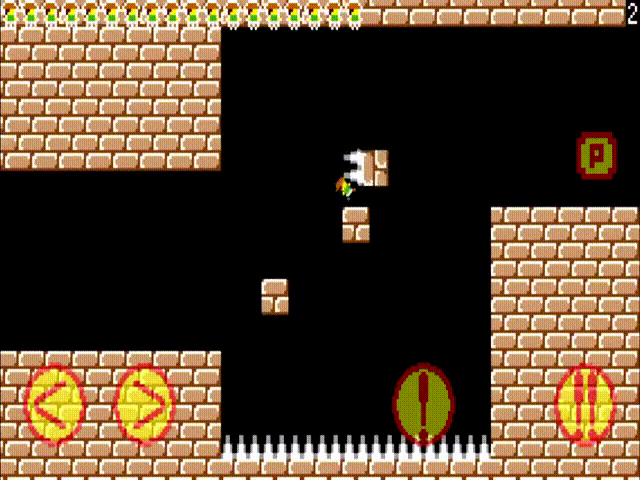


Comments
Post a Comment