Best Online Virus Scan Website - Reliable And Free!
And if you are like me, you might always be searching for a fast and reliable alternative to that software, preferably, an online solution.
That’s what we have here today!
One of the most powerful online virus scan solution that won't leave a speck of a malware on your computer.
Why not use Offline anti-virus software?
While there is no argument in the fact that offline anti-virus programs are much more powerful than online scanners, there are also quite a bit of limitation with them.
Being made for the purpose of business, they are engineered to be a product to sell more than a service to be used. Thus, they extract money whenever possible from the users.
Here's a brief list of possible downfalls with offline anti-virus programs:
- The problem of buying update packages to update virus database.
- The constant renewal of subscription for further updates.
- The hassle of configuring anti-virus software for scheduled scans and updates.
- Constantly running background processes - uses a lot of RAM.
- Big size of application packages of some anti-viruses.
VirusTotal - The Best Online Virus Scan Website
VirusTotal is a free online virus scan tool which not only scans uploaded files for malicious content but also allows you to get a report of any website URL or IP Address you enter.
It boasts a multitude of anti-virus engines from reputed veterans of this field like AVG Technologies, Baidu, Comodo, Malwarebytes Corporation, and SUPERAntiSpyware.
Here's a full list of pros and cons of this website:
Pros:
- Scans any file type as large as 256 MB
- Input a URL to scan a whole webpage
- Scan IP addresses
- Supports various Desktop Applications for smoother interaction to its services.
- Can upload more than one file using the desktop program
- Share results of a virus scan using a public link
- Works as a browser extension for Firefox, Chrome, and Internet Explorer
- Scans email attachments
- Can be used on Android devices with an app
- Search for past scan results using a file's hash
Cons:
- Only one file can be scanned at a time using the web interface.
E-mail support system of VirusTotal
VirusTotal allows you to send a suspicious file as an attachment in an E-mail and sends back the report of the file to the same E-mail address you used to send.
Now, it solves two major downfalls or VirusTotal:
- You can forward any suspicious E-mail with potentially malicious attachment without downloading it first.
- You can send multiple files at once (and get reports on all of them) by creating an archive of E-mails.
There is a particular method to structure your E-mail to get the analysis report:
Address: scan@virustotal.com
Address: scan@virustotal.com
Subject: SCAN or SCAN + XML
SCAN: To get the report in text format.
SCAN + XML: To get the report in XML format.
Attachment: {Any file less than 32 MB}
Yep, you read it right. There is a size limit to the attachment file, though, none of the spam E-mails should contain attachments exceeding this mark anyway.
You can read in detail about the while E-mail support system on the E-mail Submission page of VirusTotal.
Final Words
That's all for today! I hope it made your life a little bit easier.
If you any query or suggestion, leave it down in the comments below.
See you soon!


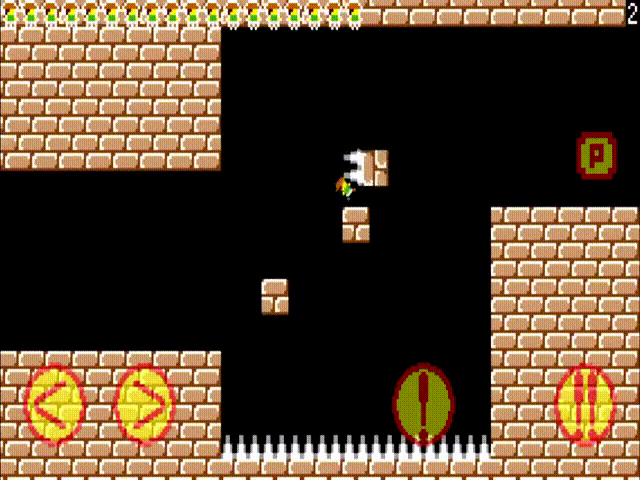


Comments
Post a Comment